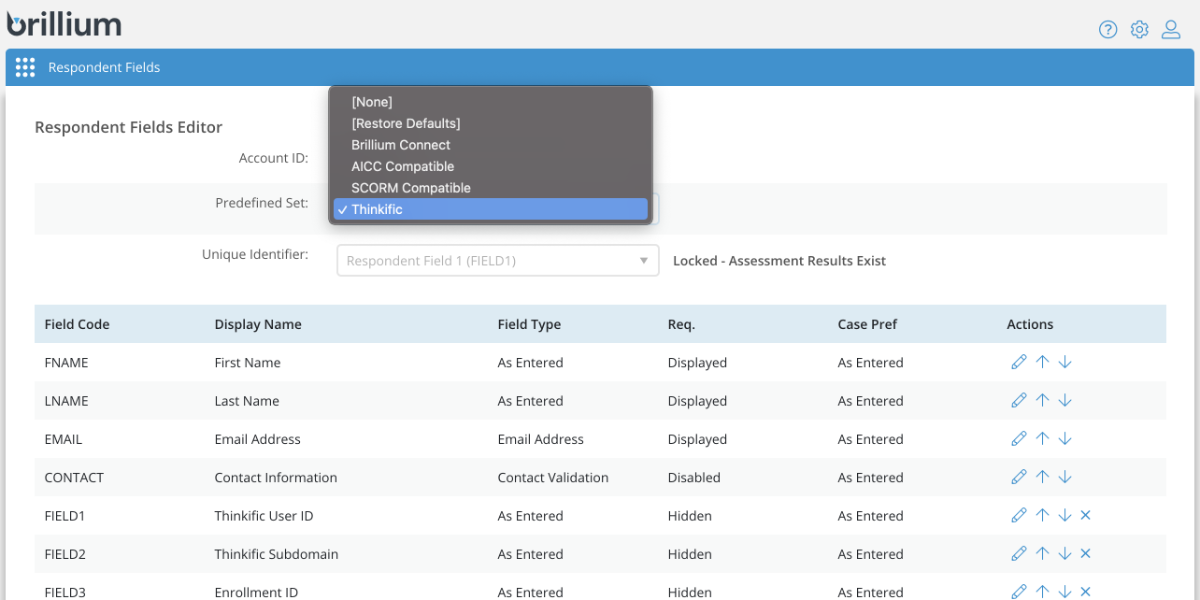
Many of our customers use Brillium along side a learning management system (LMS) or course management platform, such as Thinkific for example. One of our goals is to continue to make it easier for our customers to configure integrations between Brillium and other software platforms, so that data can flow reliably between them.
In fact, we've implemented established learning industry integration standards such as AICC and SCORM for decades. More recently, we've added specialized integrations for talent management systems like IBM Kenexa, Workday, and Oracle Taleo. Today, we've introduced another integration improvement specifically aimed at helping users of the Thinkific platform.
Brillium Respondent Fields are customizable fields used to gather demographic information from assessment respondents. But they also serve double-duty as flexible integration fields that store information Brillium can use to make sure assessment data such as student identification, scores, and completion status get associated with the correct student when the assessment is finished.
PREDEFINED THINKIFIC INTEGRATION RESPONDENT FIELDS
To help make Brillium integration with Thinkific faster and easier, we've added a new predefined set of Respondent Fields. Now, setting up integration between Brillium and Thinkific is as easy as selecting an item from a dropdown list.
Brillium Predefined Thinkific Integration Respondent Fields
When selected, this predefined set of respondent fields adds four fields to assessments within the workspace:
- Thinkific User ID
- Thinkific Subdomain
- Enrollment ID
- Brillium Exam ID
When an exam is launched from a Thinkific course, Thinkific automatically sends this information to Brillium. Brillium uses this data to ensure that the Thinkific student record is properly updated with score data when the assessment is completed.
These fields are automatically hidden by default, so Thinkific students will not see them. However, if certain cases require it, these fields can be selectively unhidden for a specific assessment on the Requirements tab of Assessment Builder.
SEARCH BY THINKIFIC STUDENT ID
Another benefit of this updated integration is that you can now search Brillium Results by Thinkific Student ID. Of course, all other student information remains searchable, such as respondent name and email (if enabled).
This update should make it much easier for Thinkific users to ensure Brillium exam data gets to Thinkific reliably so you can focus on creating better learning material.
To learn more about how to setup integration between Brillium and Thinkic, view our knowledge article: How to Deliver Brillium Exams to Thinkific Students



